Your tools can make or break productivity when you’re on a fully remote team. Thankfully, here at Buffer, we have the pick of the bunch.
Our suite of tools is extensive, especially on the marketing team, and our curated selection helps us fill our queues, manage social channels, create graphics, and generally stay organized.
In this article, I’ve listed some of the tools we use that make collaboration on social media and content creation a breeze.
At a glance: 9 essential social media collaboration tools for social media teams
- Buffer
- Slack
- Google Drive
- Dropbox
- Canva
- Notion
- Figma
- Miro
- Zoom
1. Buffer
Best for overall social media management tool
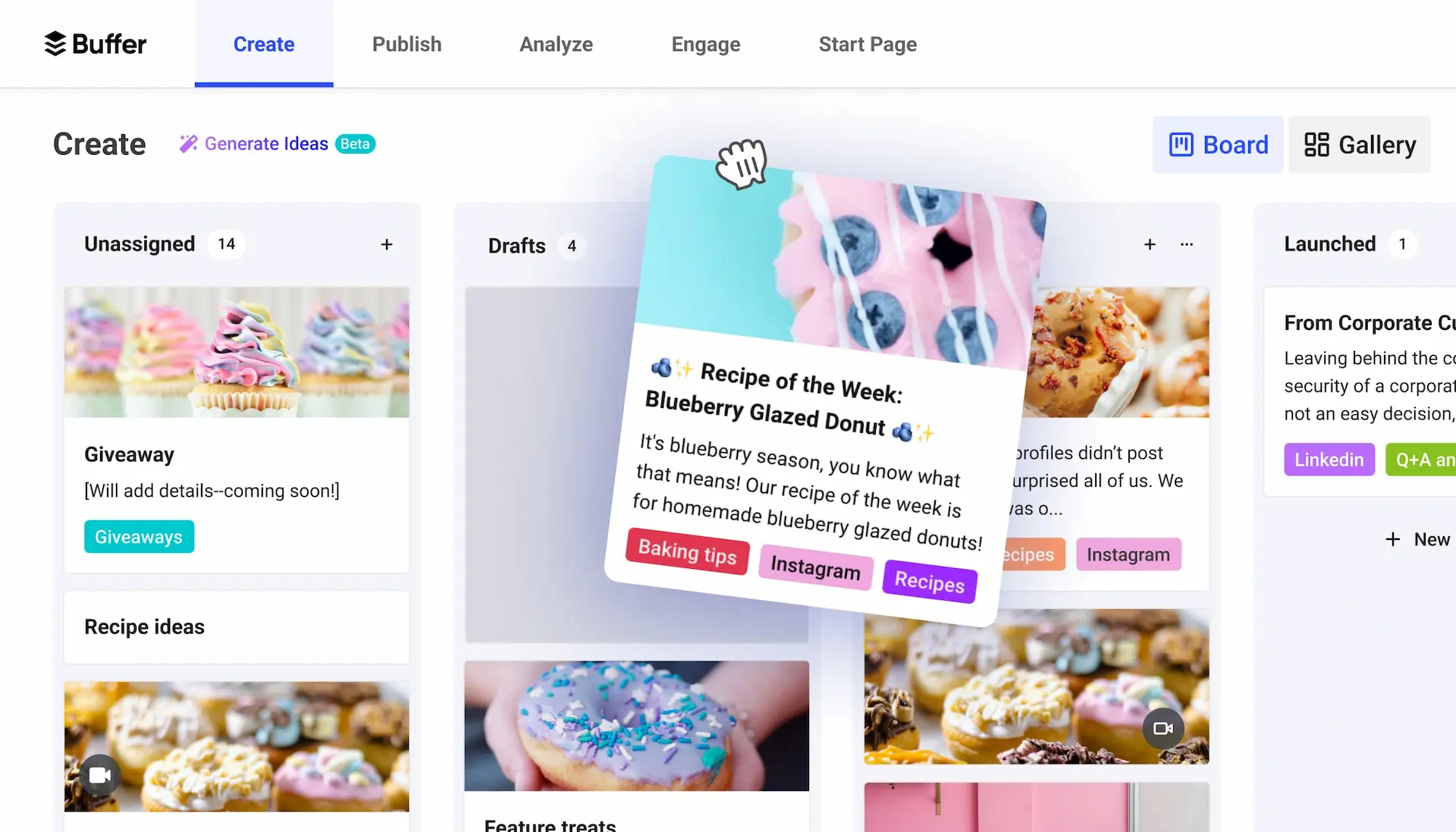
I’d be remiss not to mention Buffer as a top social media collaboration tool. That’s right, our tool allows you to do more than just social media management.
We’ve baked collaboration into every aspect of the product, from adding content ideas into the Create space, where anyone with access to a Team account can pop in to view and comment, to the Publishing area, where social posts can go through as many levels of approval as you need. Buffer’s social media collaboration features include, but are not limited to:
- Add unlimited users on the Teams plan: Each user has their own login and permission levels (more on this below), making it easier to keep track of who is working where.
- Set permission levels for different users: Choose exactly who can post on each of your social media channels.
- Set up an approval system: With these different permissions, certain users will require or can ask for approvals on their posts before they’re published, so you can always ensure quality and consistency.
- Collaborate on ideas: Work together on social media content in Create, a dedicated space for all your ideas.
- Leave notes for team members: Make comments or suggestions for other users on your plan.
2. Slack
Best for asynchronous communication on social media ideas
At its core, Slack is a robust chat room and a team communication tool. And it’s taken on a multi-dimensional role for thousands of teams.
We use Slack in multiple ways as a remote team:
- We gather material for employee advocacy, coordinating simply over Slack or in combination with another tool
- Teammates can drop fun and interesting links into one of the channels for others to check out.
- We use it to brainstorm ideas and strategies in public and private channels.
One of my favorite ways we use Slack for social media is when our brilliant social media manager, Mitra, spots opportunities for social media posts to fill our content calendar. And she isn’t the only one – there have been a few brilliant social media posts borne out of our Zoom chats.
3. Google Workspace
Best collaboration tool for end-to-end teamwork
Another favorite of social media teams is Google – especially Google Drive. I highlight Drive specifically because it holds everything from our spreadsheets to presentations to forms. In Google’s vast suite of products, you can collaborate together, live, on the same work with your internal and external team.
Some popular docs you might choose to share:
- Spreadsheet of your social media metrics
- Social media audit
- Document with your brand’s voice and tone
4. Dropbox
Best collaboration tool for file sharing of all kinds
Dropbox is a great tool for us at Buffer, as we can use it to share everything from images to templates to documentation. Or, in one recent event, we used it to store the videos recorded by different teammates for our new employee onboarding video project. Since everyone was able to easily access the Dropbox folder to upload their videos, the project went along seamlessly. Of course, you don’t have to use it for that purpose, but you can use it for an external project.
5. Notion
Best collaboration tool for overall project management
Notion is one of our superpowers as a marketing team and a top recommendation for successful social media collaboration. Its robust set of features help us achieve many goals from our different locations across the world, including but not limited to:
- Hosting and managing our blog, newsletter, and social media content calendars
- Holding our big-picture project database across different teams
- Clarifying task management and distribution across team members
6. Canva
Best collaboration tool for simple graphic design
Need some advice from your team on social posts you’re creating? With Canva, you can share your in-progress content with anyone on your team, and others can combine forces with you to design the same graphic together.
We work with Canva extensively on the Marketing team and use it to power through design needs so that even the most artistically challenged of us (that’s me, hello) can throw together decent-looking images like the one at the top of this list.
7. Figma
Best collaboration tool for complex graphic design projects
On the other end of the design spectrum is a tool more geared towards professionals – Figma. In Figma, you can create mockups of social media images along with other design-related tasks.
Whenever we have a project that requires a design that we just can’t achieve in Canva, our Marketing Graphic Designer graciously shares mockups and visual content for us on the marketing team to review, approve, and share.
Even with a tiny learning curve, I personally find Figma an intuitive tool for collaboration that allows the entire team to contribute to the design process, regardless of their skill level.
We also use Figma for brainstorming on the Marketing team, using it to visualize our thoughts and contributions during team meetings.
8. Zoom
Best for video calls and chats
Zoom was a last-minute, but much needed addition to this list. Surprised? Don’t be. As a remote team, synchronous calls where we can collaborate in real-time make up a major part of social media collaboration for us.
One of our major hacks for social media content is taking screenshots, clips and chats from our Zoom calls and repurposing them for social media. There have been a few gems brought out of these, shared across our social media. It helps that we can lean into our culture of transparency and share both the good and the bad.
Quick collaboration tips on sharing to social media as a team
There’s a lot to consider when sharing together as a social media team – whether that be a team of two, 10, or more. There are some factors to consider when sharing as a team – here’s a quick overview:
- Determine your strategy and structure
- Establish a consistent voice and tone
- Know how, where, and what you’ll post
- Let your audience know who is posting
- Delegate by shifts or networks
- Use tools to make collaboration easier
- Give everyone the right access (contributors vs. managers)
What are your favorite collaboration tools?
What tools do you use to work together on social media marketing?
It’d be great to hear your experience and what you’ve found works best for you. We’re always keen to try out new tools and workflows here at Buffer. Any advice you have for us would be amazing!





