There are literally thousands of different marketing metrics for every digital channel. You could spend days learning what each of them means, let alone how to track them. If you’re a small business owner, you don’t have that kind of time. You need to focus on metrics that give you actionable insights on how to grow your business (and set aside the ones that don’t).
Each of your most important marketing channels — website, email, and social — have a few essential metrics, followed by many vanity metrics that don’t actually tell you how well your marketing’s performing. In this guide, we’ll show you the top three most important marketing metrics you should be tracking for each channel (and how to do so). We’ll also share the best metrics to track your overall marketing return on investment (ROI).
Plus, at the end, we’ll show you how to use the Buffer analytics dashboard to organize these metrics and get visual, in-depth breakdowns to help you understand your marketing performance over time.

Social media metrics
While there are a lot of potential metrics to analyze on your social media platforms, it’s important to keep track of just a few evergreen data points that help you understand what kind of content your audience wants to see, how to get higher engagement with your content, and how to grow your follower count.
Good news for Buffer for Business users — our new Buffer Analyze tool tracks social media metrics for you in one clean (and dare we say, gorgeous) dashboard, so you have everything you need to grow your audience right at your fingertips.
CTA: In case you need a refresh, here’s how to create a social media marketing plan from scratch
1. Growth
Growth is a metric that shows the difference in follower count over a given period. Instagram shows growth as a standalone metric, but that’s not the case for all platforms. On Facebook and Twitter, for example, you calculate monthly growth by subtracting your current follower count by that of the previous month.
Follower count gives you a general impression of your social media’s impact. It’s always been a best practice to monitor your follower count, but now platforms like Instagram automatically show you exactly how many people follow and unfollow you per day.

Growth insights also help you refine your social media content strategy over time. Do you notice a big spike in unfollows each time you post a long-form video in your feed? That’s an indicator your target audience isn’t interested in seeing longer video content from your account.
Some platforms calculate this automatically for you. But if you’re curious to track growth yourself, here’s a handy equation that shows you how your follower count changes over time:
(New Followers / Starting Follower Count) x 100 = Growth %
For example, if you gained 980 followers in April with a starting follower count of 5,000, your growth rate would look like:
(980 / 5,000) x 100 = 19.6%
Keep in mind you must set time parameters so you can measure growth on a daily, weekly, monthly, or annual basis. For example, if you want to calculate growth from last year, set the “starting follower count” with your follower count from one year ago.
We should emphasize that follower count isn’t everything. A big following isn’t necessarily a loyal and engaged following, which is ultimately better for business.
2. Engagement rate
Engagement rate shows how much interaction, including likes, shares, retweets, and comments, your content receives. It shows whether your followers — and anyone else who happens to come across your feed — find your content interesting, delightful, helpful, or otherwise engaging.
Engagement rate is used to measure the percentage of people who interact with your content per post compared to your overall follower count:
(Likes and Comments on a Post / Follower Count) x 100 = Engagement Rate
For example, if you have 200 likes and comments on a post and 5,000 followers, your engagement rate is:
(200 / 5,000) x 100 = 4%
To get the average engagement rate across all of your content, add up the engagement rates per post, then divide by the total amount of posts. This might look like:
Post 1 (5.7%) + Post 2 (3.5%) + Post 3 (4.3%) / 3 = 4.5%
If you’ve calculated engagement rate and are now scratching your head about what that number means, here’s a breakdown:
- Good: 1–3%
- High: 3.5–6%
- Excellent: Above 6%
Is your engagement rate high or excellent? Congrats! You’re on the right track, creating content that resonates with your audience.
If your engagement rate hovers at 1% or below, don’t panic. Take a look at your content strategy. Maybe the solution is as simple as publishing interactive Stories or building in more video content.
3. Conversion rate
A social media “conversion” occurs when a follower takes an action you’ve prompted them to take. This may be to visit your website or sign up for your newsletter. So, a conversion rate is a frequency with which you successfully “convert” your followers or convince them to take an action.
Conversions are a vital metric to track because your organic (meaning not paid) social media content sits at the very top of your marketing funnel: you use posts and videos to attract new audiences and familiarize them with your brand.Ideally, the content is so good they move down the funnel: they visit your website, subscribe to your email newsletter, and ultimately become paying customers.
Luckily, conversion rate is an easy metric to calculate:
(Conversions / Visitors to Website) x 100 = Conversion Rate
Let’s calculate the conversion rate for one month. Say you had 10,000 people visit your website originating from Twitter, and 400 of them made a purchase. You’re looking at a 4% conversion rate for that month.
(400 / 10,000) x 100 = 4%
If you want to see a boost in conversions, consider the following:
- Add a link-in bio directed to a page on your website where you want followers to convert
- Create an Instagram Shop that links back to your website
- Use link-out opportunities like Stickers or Swipe Up (for those of you with 10,000+ followers)
- Always end your posts with a strong call to action like Bloomscape’s directive below, prompting readers to click the link in their bio
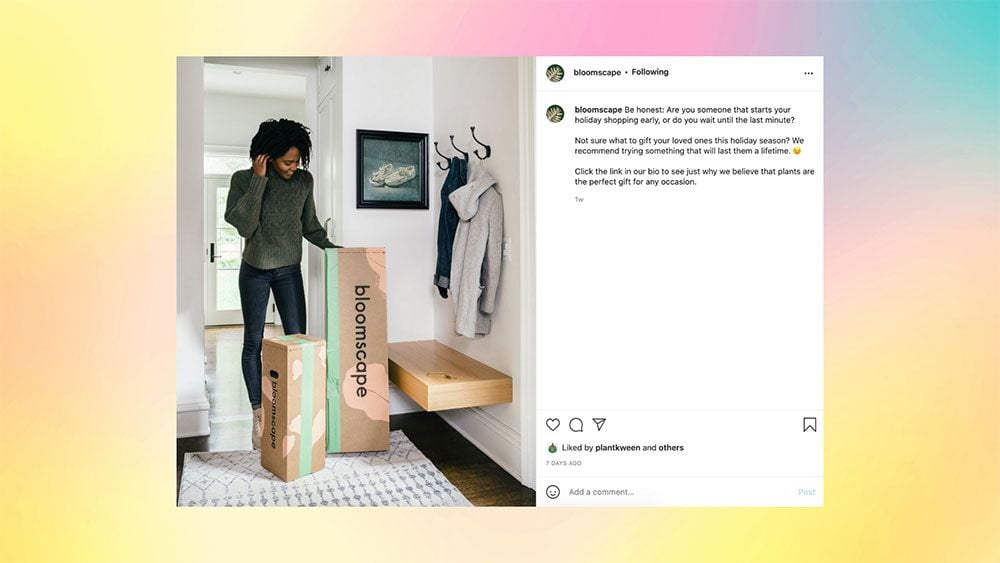
Website metrics
If you’ve dedicated time, energy, and money to build a great website, tracking website performance metrics using Google Analytics is worth a little extra effort. Plus, it’s a free tool that’s easy to set up.
Google Analytics works by using something called a “page tag,” or a piece of JavaScript code, to pull data from visitors to your site. It collects and saves data to a dashboard that generates customizable reports so you can track and visualize the results.
1. Traffic sources
When it comes to understanding how people use your website, it’s important to know where they come from (and we don’t mean their hometown).
The pathways people use to find your website are calledtraffic sources.Say, for example, you know a majority of your website traffic comes from Facebook. You might want to consider investing money in paid social advertising on that platform to continue driving even more Facebook users to your site.
Track where your visitors come from in Google Analytics by drilling down into channels. Access this information by going to Google Analytics > Acquisition > All Traffic > Channels. From there, you can drill down by social media platform, specific email campaign, or any other secondary dimension that’s important to your marketing strategy. Some of the most common channels to look for include:
- Paid social advertising, including Facebook ads and promotions
- Social channels, including organic content on your social media platforms
- SEM/Paid search, including Google Ads
- Email, meaning any time someone clicks on a link to your website in an email
- Direct traffic, meaning anyone who finds your website by typing into the search bar
2. Average Pageviews per Session
Much like the name implies, Average Pageviews per Session calculates the number of pages a person views on your website in an individual session.
Usually, for a business, the goal of a website is to engage visitors and direct them to take the next step — whether that’s signing up for a newsletter, buying a product, becoming a member, etc. More pages viewed per session mean visitors to your site are highly engaged in your content and are likely to take the desired action.
Track pageview per session for your entire website using Google Analytics by going to Google Analytics > Acquisition > Overview.
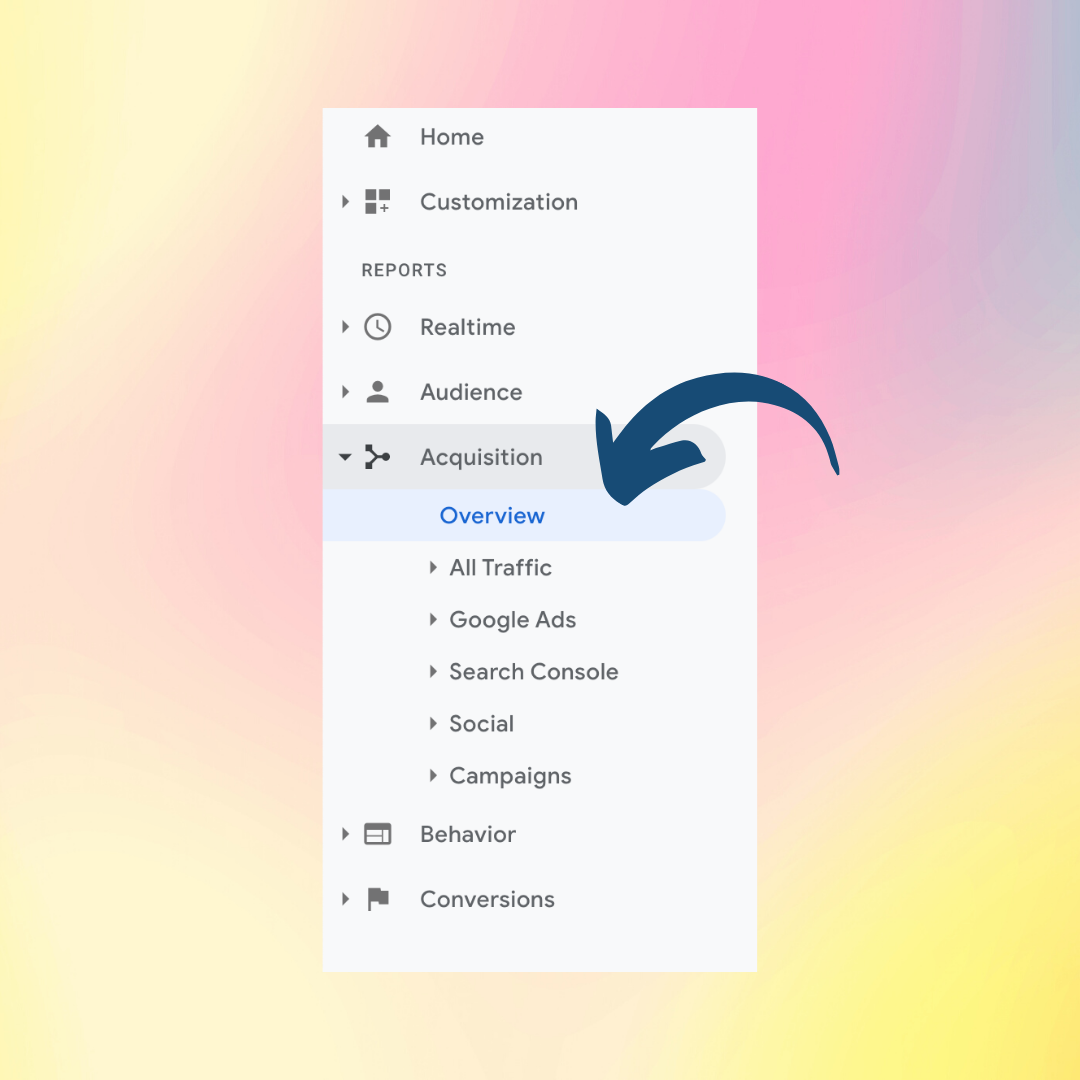
If you want to drill down further to see which individual pages see the most pages viewed per session, go to Google Analytics > Behavior > Site Content > All Pages.
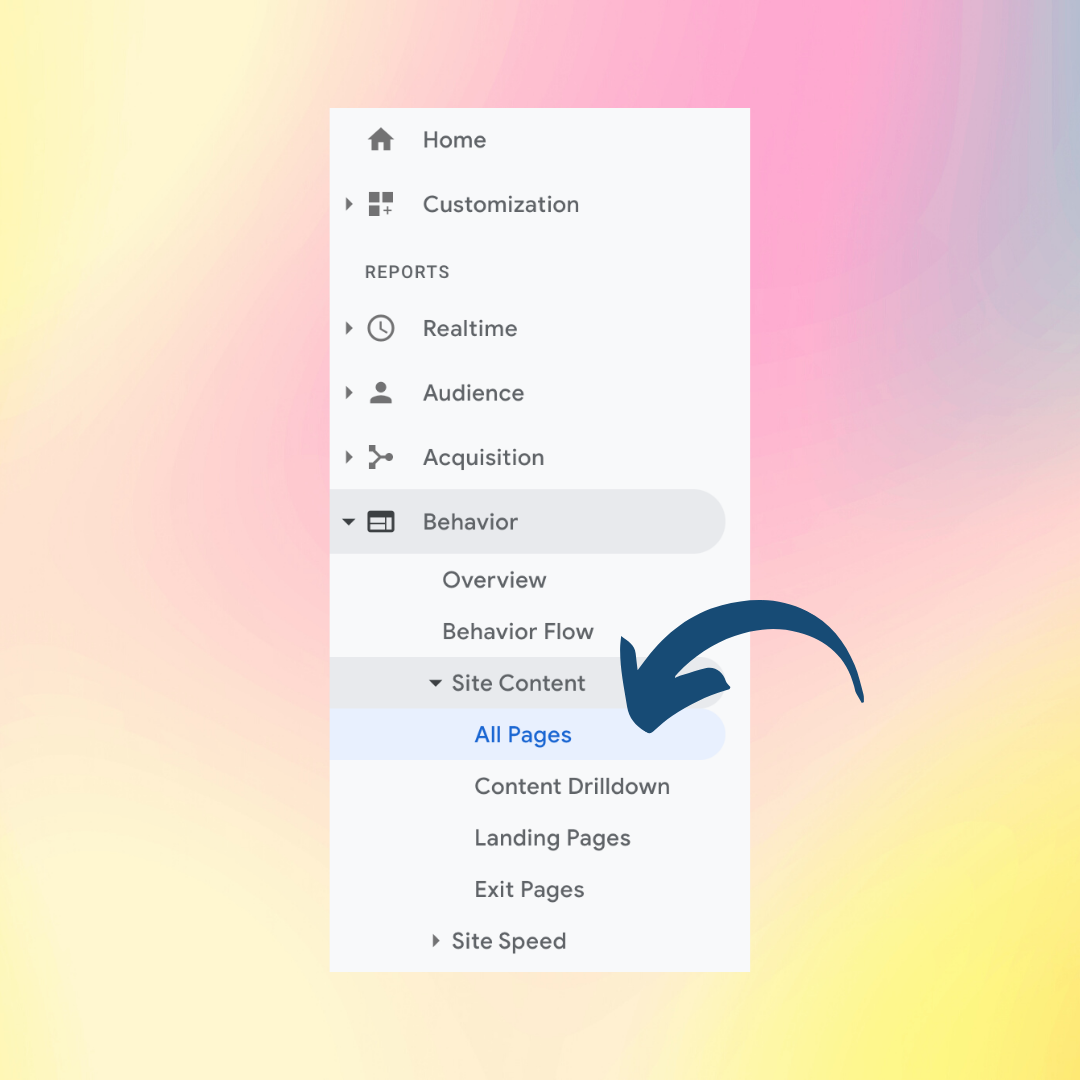
One way to see a boost in average pageviews per session is to create internal linking opportunities to keep people clicking around longer. This could look like linking to a product page within a blog post or placing a link to an FAQ on a product page.
3. Bounce rate
Bounce rate tracks the number of times a visitor leaves your site without taking any action.
Obviously, the lower your bounce rate, the better, because it means visitors to your site want to click around and learn about your brand and products — heck, maybe even buy something!
One quick and easy way to lower your bounce rate is to place the most important information on your website’s homepage. Use your homepage as a springboard, guiding visitors to your e-commerce pages, FAQ, contact form, and SEO blog — or whatever provides the most sought-after information your visitors are looking for.
Another way to significantly reduce bounce rate is to reduce the load time of your pages. New research from Google finds that the likelihood of bounce increases by 32% if a page doesn’t load within three seconds.
Bounce rate is listed on the home dashboard of your Google Analytics. There’s not a hard and fast rule for a “good” bounce rate, but, generally speaking, anywhere from 25–65% can be considered the safe zone.

Email marketing metrics
Email marketing can be up to four times as effective as social media marketing. Despite the growing investment in digital marketing channels like paid social media advertising, paid search, and digital banners, email still remains on top.
Email is ubiquitous — everyone’s got an email address these days. Plus, email doesn’t require you to communicate in real-time, making it the perfect way to reach your audience asynchronously. The fact that email is relatively inexpensive and boasts a high ROI ($36 for every dollar spent, according to Litmus) is just the cherry on top.
In order to measure your email marketing metrics, you need to be sending emails through an email marketing tool called a Customer Relationship Manager, or CRM. In the old days, an email marketing system would simply automate sending an email. Now, we use CRMs, like Mailchimp, to help us manage lists of email subscribers and analyze the results of our email campaigns.
1. Unsubscribe rate
Calculate your unsubscribe rate in order to track the number of people who ask to be removed from your list, aka anyone who unsubscribes after opening an email from you.
Measuring unsubscribes is relatively simple, and any email marketing platform will keep track of this metric for you. Just head to your main metrics dashboard, and it should be displayed front and center.
Keep in mind unsubscribes aren’t always a bad thing. When someone unsubscribes, they’re saying they no longer want to receive information about your brand or products. This is useful for refining your subscriber list, so you are communicating with people who are more likely to become a customer.
2. Conversion rate
When it comes to email marketing, a conversion rate lets you calculate how many people clicked on a link and then completed a desired action.
Say you blast a promotional email about a sale. It’s easy to track how many people accessed your website through that email and made a purchase.
Conversion rates are incredibly useful metrics for comparing how much money you spend with how many subscribers convert — in other words, if the money you put into a campaign pays off.
Most CRMs will calculate your conversion rate for you, but if you’re curious to crunch the numbers for yourself, use this equation:
(Number of People Who Convert / Total Emails Delivered) x 100 = Conversion Rate
For example, if you deliver 300 emails and 10 people convert, you have approximately a 3% conversion rate.
3. Bounce rate
In the world of email marketing, a “bounce” refers to the number of emails that could not be successfully delivered to your subscribers.
Knowing your bounce rate is important because it tells you if there are any deep-rooted issues with your subscriber lists. Too many bounces and you know that a majority of your most actionable audience isn’t hearing from you — which can lead to trouble growing your audience over time.
There are two varieties of bounces: a soft bounce and a hard bounce.
- A soft bounce means there is a temporary problem delivering your email to a recipient with a valid email address Common problems look like a full inbox or a server problem with the recipient. Even though your email may not be delivered immediately, the recipient’s server may hold these emails until the issue is resolved.
- A hard bounce, alternatively, is an indicator that an email will never be successfully delivered to the recipient because the email address is invalid.
Your CRM will track bounces for you, separating them by soft and hard bounces, but this is also a task you can do manually by viewing the results of your email campaign.
CTA: Read More: How to Grow a Massive Email List
Metrics to measure ROI
Your marketing strategy is only as effective as your return on investment, called ROI. The main reason you want to track ROI is to ensure your marketing dollars are spent wisely. This also lets you make a plan for budget allocations for future campaigns.
1. Return on Ad Spend
Calculate Return on Ad Spend, or ROAS, to know the amount of revenue generated as a result of your digital advertising efforts.
If your business invests marketing dollars into digital advertising efforts, use ROAS to determine if your ads yield successful results.
Here’s a simple equation to help you calculate ROAS:
(Revenue Generated by Ad / Cost of Ad) = Return on Ad Spend
Imagine your business invests $500 on a digital advertising campaign. That ad will track the number of people who click, visit your website, and make a purchase. If you earn $3,000 as a result of this ad, your ROAS is $6 — meaning you earned $6 for every dollar spent.
2. Cost Per Lead
Cost Per Lead, or CPL, lets you determine how well your marketing campaigns perform in relation to new leads.
Quantifying CPL is useful for placing a monetary value on leads, meaning you can clearly see how much money you must spend to generate new customers.
Calculate your CPL with the following equation:
Total Marketing Spend / Total New Leads = Cost Per Lead (CPL)
If your marketing campaign cost $200 and generated 20 new leads, your CPL would be 10. This means that each lead costs you $10 to engage.
A “good” CPL varies greatly across industries, so it’s up to your business to determine whether or not $10 is a budget-friendly amount of money to spend per lead.
3. Cost Per Acquisition
Cost Per Acquisition, CPA, is a lot like Cost Per Lead, with one notable exception — CPA is a financial metric focusing on actual conversions.
CPA tells you how much money you spent in order to get a person to make a purchase.
Calculate Cost Per Acquisition in the same way you would CPL, but replace “leads” with “revenue”:
Total Marketing Spend / Total Revenue = Cost Per Acquisition (CPA)
To piggyback off the example above, say your marketing campaign generated $4,000. That would look like:
$200 / $4,000 = $0.05
In this example, for every dollar you earned, it cost you 5 cents in advertising — not too shabby!
Track your marketing metrics with dashboards that keep your data organized and easy to manage
If you’ve made it this far, you’re probably thinking, I’m about to pull a mountain of data. What do I DO with it all?
We recommend building just two kinds of trackers: a monthly spreadsheet to organize all your channel metrics and a dashboard to track social media growth.
Monthly marketing metrics tracker
Make sure to track your marketing metrics on a monthly basis. Doing so gives you a look at the health of your channels, lets you know where you can dedicate your budget, and gives you insight into your channel growth.
A monthly marketing metrics tracker is a larger spreadsheet that aggregates data from across your website, emails, social accounts, and any other marketing channels you’re using. The easiest way to build this tracker is in Google Sheets (we like this free template from HubSpot).
Social media tracker
A social media tracker is a dashboard you can use weekly to show how your social content performs. You can use it to log the top-performing content, the lowest-performing content, follower count, and notable mentions.
At Buffer, we now offer an analytics dashboard, which not only tracks performance across your channels but creates beautifully designed reports to help visualize growth. Use this tool to compare results from paid campaigns against organic content, see audience demographics, and unpack important insights, like the best time to post and post frequency.





