Achieve success faster on social with Buffer
Buffer takes care of time-consuming tasks like scheduling, publishing, and analyzing your posts so you can focus on what matters.
Try Buffer for free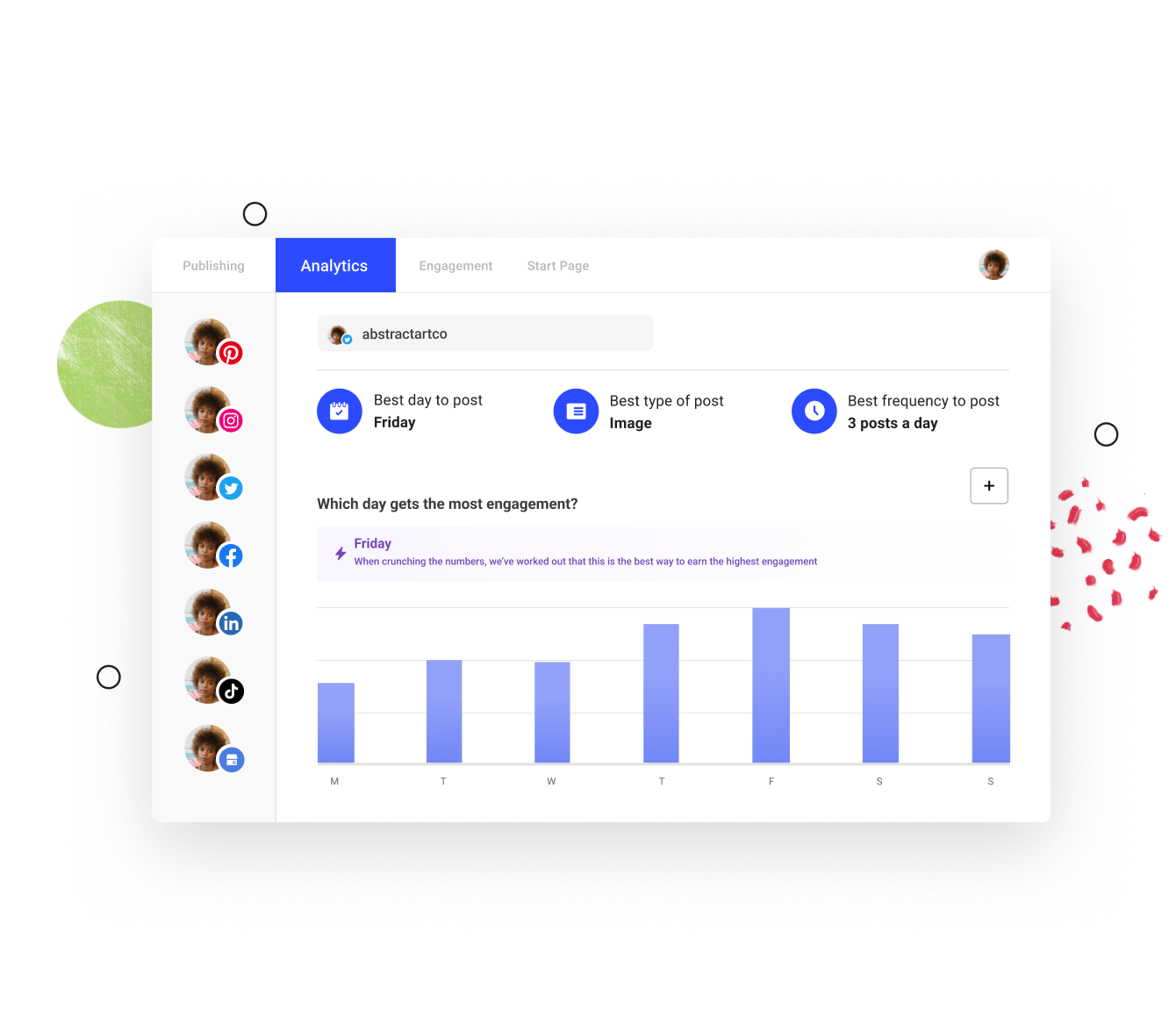
Schedule content
Save time by scheduling one piece of content across multiple channels
Simple to use
With its straightforward design, Buffer is simple to navigate and quick to master
Automated reports
Download reports on all of your channels to gauge performance and share your success
Time-saving integrations
No more clicking between 10 tabs, integrations with Canva, Dropbox, and Google make scheduling simple
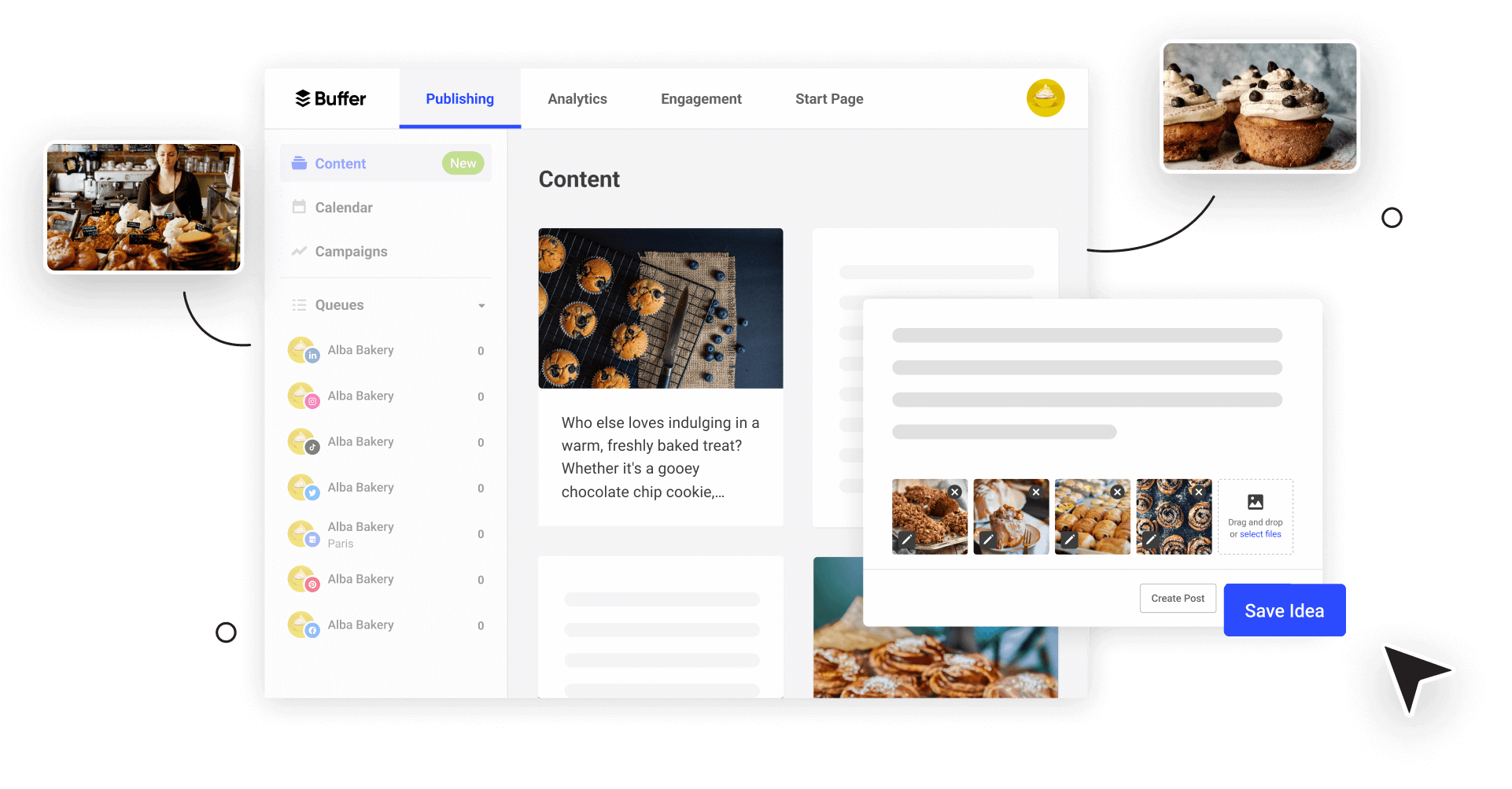
One place for all of your content ideas
Coming up with ideas for content is hard. Buffer helps you create and organize content for every channel. You can use our AI Assistant to generate ideas from scratch, or our built-in integrations to import content from all your favourite tools and websites.
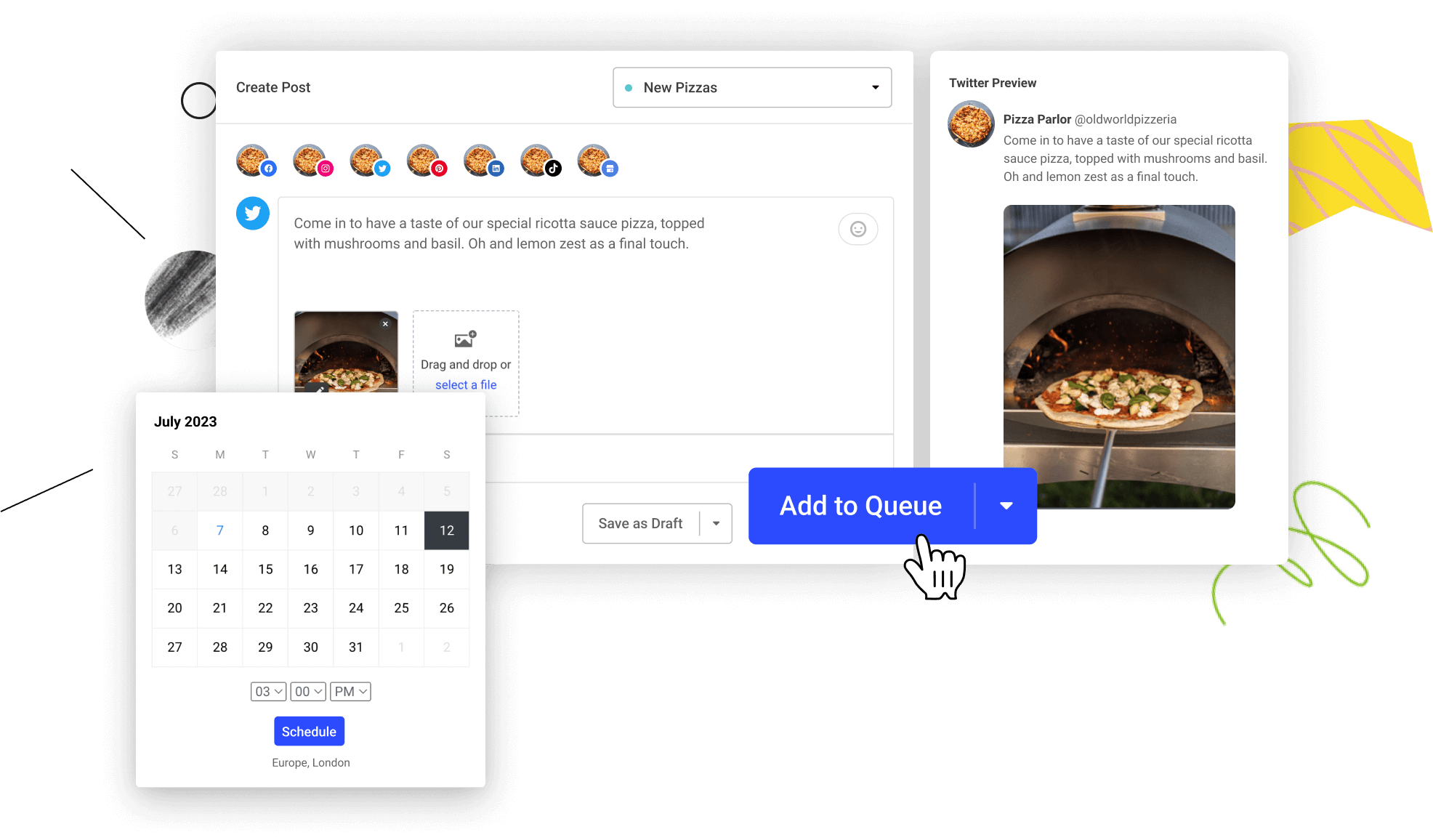
Plan everything ahead of time
Buffer lets you schedule your posts ahead of time. Write all your posts for the week in one sitting, and let Buffer handle the rest. Planning out your content calendar in advance ensures you stick to a coherent strategy while posting consistently.
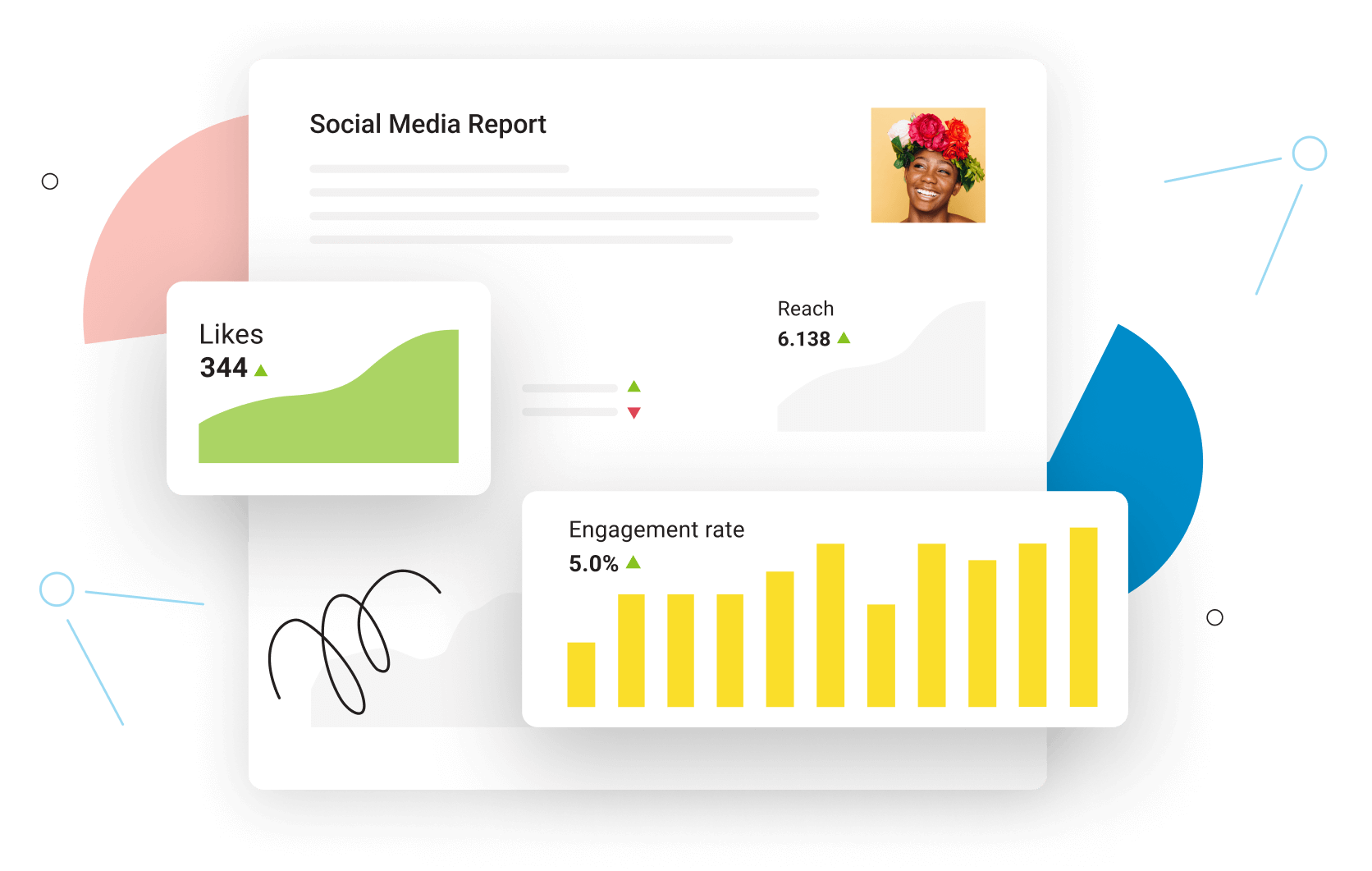
Reporting made easy
Buffer’s automated reports make it easy to show your boss or client how well your social media campaigns are doing. This can help you prove the ROI of your social media efforts and get the budget you need to continue your work.

"Buffer is a time-saver … to be able to have more time is really important"
Rebekah Wright,Digital Marketing Specialist
FAQ
1How does Buffer save me time?
How does Buffer save me time?
Buffer will help you save time in three ways. First, you can schedule all of your content across multiple channels at once ahead of time. Secondly, you’ll find Buffer’s intuitive user-interface easy to master. And thirdly, AI Assistant and our integrations with the likes of Canva, Google, Dropbox and others makes creating content faster than ever.
2How many posts can I schedule with Buffer?
How many posts can I schedule with Buffer?
For paid plans, you can schedule as many posts as you like. We have a technical limit of 2,000 scheduled posts, but none of our thousands of customers have come close to hitting that! Free users can schedule 10 posts, per channel.
3What integrations does Buffer offer?
What integrations does Buffer offer?
In addition to the in-app integrations with Dropbox, Google, One Drive, Canva, and Giffy, Buffer also offers 28 additional plug-ins, including IFTTT, Pocket, Feedly, Zapier, Scoop.It, Paper.Li, and dozens more. Check out the full list.
4What social media channels are supported on Buffer’s Publish tool?
What social media channels are supported on Buffer’s Publish tool?
With Buffer’s Publish tool, you can plan, schedule, and publish your content for Instagram, TikTok, Facebook, X (Twitter), Pinterest, LinkedIn, Google Business Profile, and Start Page all from one simple dashboard.
5Can I use Buffer’s Publish tool for free?
Can I use Buffer’s Publish tool for free?
Yes, our free plan is perfect for individuals and businesses that are just getting started with social media. You can connect up to 3 social media channels and schedule up to 10 posts per channel at a time. There is no monthly, or yearly limit. Our free plan also includes a landing page builder, so you can create a beautiful landing page for your brand.